1. Open
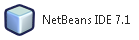 .
.2. Click
 to create a new project.
to create a new project.3. On the New Project dialog choose PHP from the Categories then choose PHP Application as the project type, the hit
 .
.4. Fill up the field(s), then hit
 .
.Project Name: <name_of_your_app>
Sources Folder: C:\xampp\htdocs\<name_of_your_app>
5. Setup some project configuration, then hit
 .
.Run As: Local Web Site (running on local web server)
Project URL: http://localhost:81/<your app>/
*** On the sample project the Apache HTTP Server is running on Port 81
6. Choose any framework if needed, then hit
 .
.




 tab.
tab. then choose New Connection....
then choose New Connection....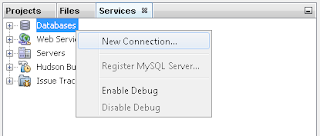
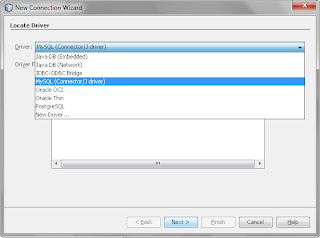
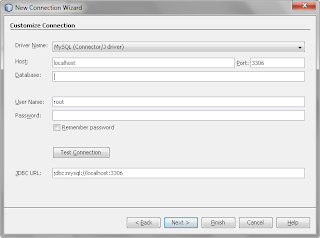
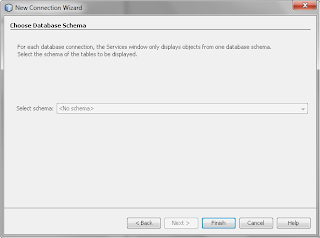
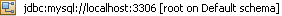 to show the list of all databases in the MySQL server.
to show the list of all databases in the MySQL server.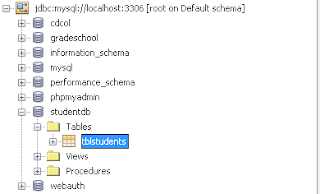
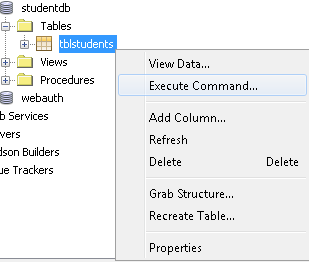
 or press Ctrl + Shift + E to run.
or press Ctrl + Shift + E to run. 

 .
.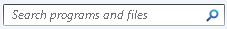 .
.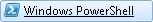 from the listed items.
from the listed items.