1. Open
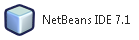 .
.2. Choose the
 tab.
tab.3. Right click the
 then choose New Connection....
then choose New Connection....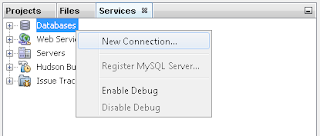
4. The New Connection Wizard will appear, choose the MySQL (Connection/J drive) then hit the
 button.
button.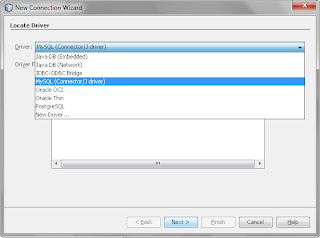
5. Fill up the field(s) for the MySQL connection, then click
 button (leave the Database field as blank).
button (leave the Database field as blank).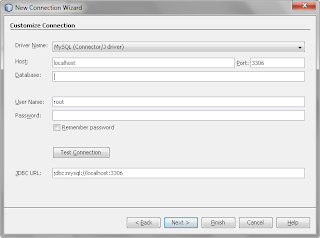
6. Hit
 button.
button.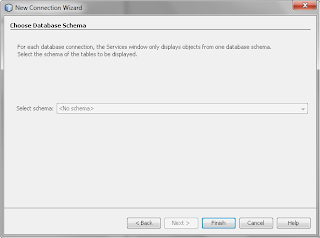
7. On the
 tab choose the
tab choose the  then double click the
then double click the 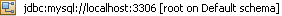 to show the list of all databases in the MySQL server.
to show the list of all databases in the MySQL server.8. Select any database and any table table on the listed items.
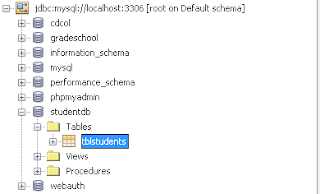
9. Right click the table (e.g. studentdb.tblstudents) then choose Execute Command...
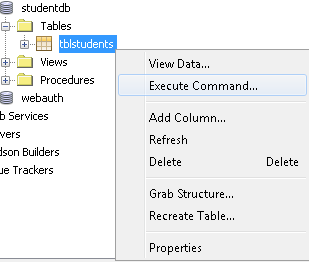
10. The SQL Command window will appear, type any query then hit
 or press Ctrl + Shift + E to run.
or press Ctrl + Shift + E to run. Sample result

No comments:
Post a Comment