To get the data of the below device.
Figure 1: Cruzer Blade USB Flash Drive
Follow these steps...
1. Plug in the flash drive.
2. Click the
 .
.3. Type powershell on
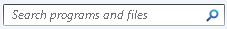 .
.4. Choose
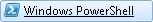 from the listed items.
from the listed items.5. On the PowerShell CLI enter:
Get-WmiObject -Query "SELECT * FROM Win32_PnPEntity WHERE Manufacturer = 'SanDisk'"
Output


No comments:
Post a Comment